How to Visualize Your Sim Racing Upgrades with Our Compare & Compatibility Tools
Stop guessing and start seeing exactly how new hardware stacks up, and whether it even fits using Brake Trace’s built-in Comparison and Compatibility tools.
1. Side-by-Side Spec Breakdown
- Open the Comparison Tool at braketrace.com/comparison-tool.
- Pick up to four products Choose a Category (Bases, Bundles, Handbrakes, Pedals, Rims, Shifters), then Brand, then Product in each column.
- Instantly view images, price, torque (Nm), weight (kg), quick-release type, wireless capabilities, platform support, force-feedback type, and more—neatly aligned for direct comparison.
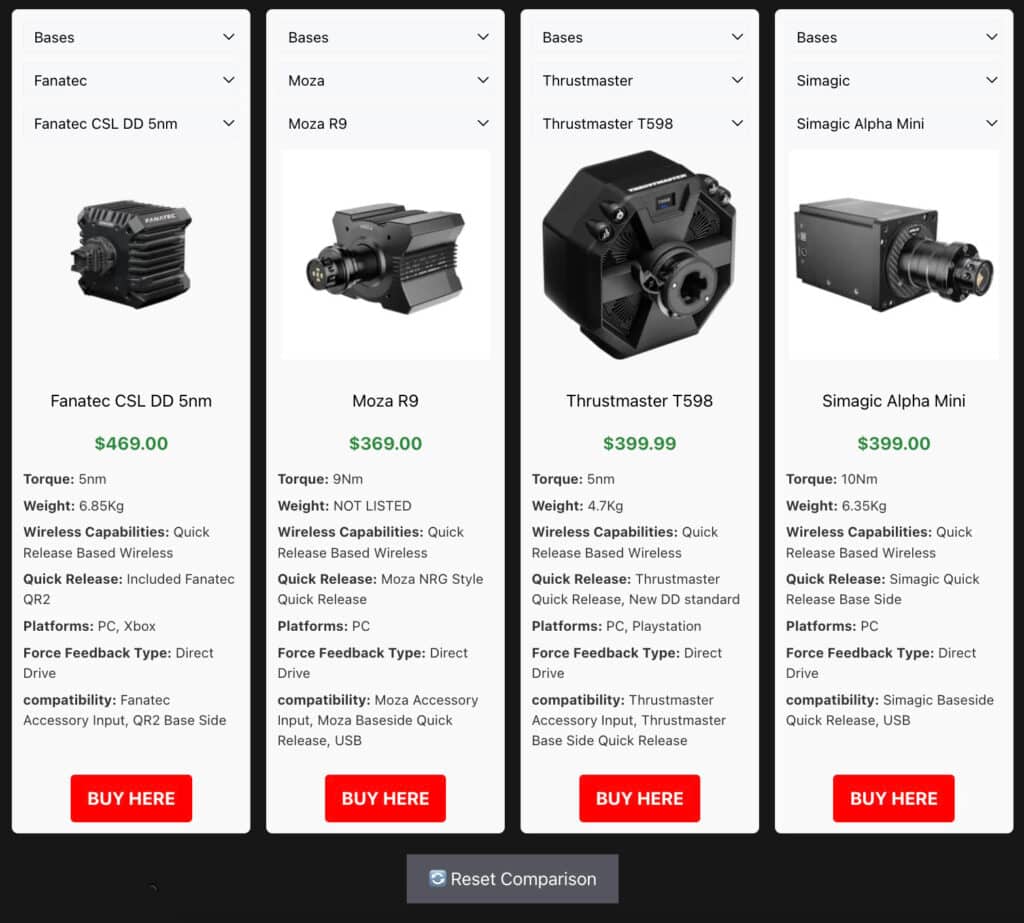
No more 50 open tabs or scrolling through endless spec sheets—spot torque gains, weight savings, and feature differences at a glance.
2. Instant Compatibility Verification
- Scroll down to the Compatibility Checker section.
- Select your Base/Bundle on the left, then choose an accessory Category (Handbrakes, Pedals, Rims, Shifters), Brand, and Product on the right.
- Get an immediate result: Fully Compatible, Partially Compatible, or Not Compatible plus a list of any adapters, you might need to get on the track.
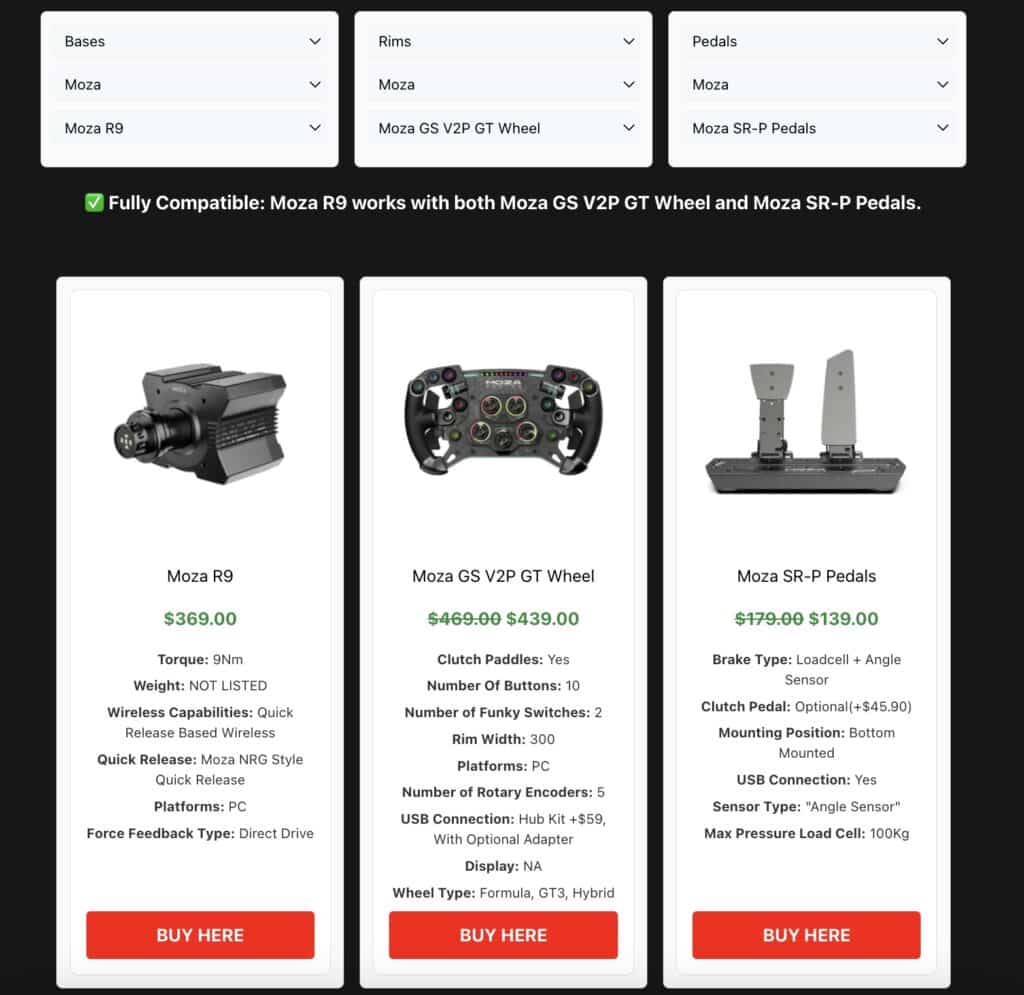
No more hours of scrolling through reddit and forms from years ago.
3. Build an Upgrade Roadmap
- Compare First: Use the side-by-side grid to narrow down your top two or three candidates.
- Verify Fit: Run each candidate through the Compatibility Checker to catch any hidden adapter requirements.
- Decide Confidently: Balance torque, weight, price, and compatibility notes to pick the upgrade that delivers the best real-world boost for your rig.
Head over to compatibility tool right now and take the guesswork out of your next sim racing upgrade.

